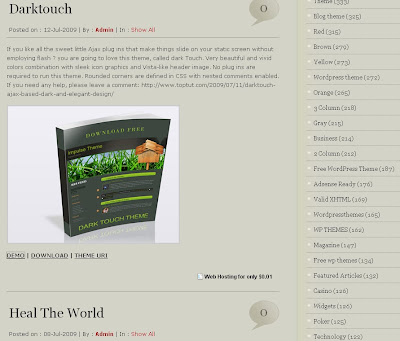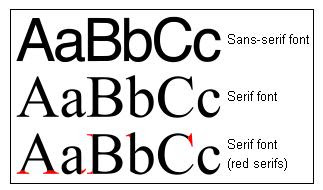For reminds:
There are 10 simple guidelines
- Use meaningful title attributes
- Place important interactive elements higher up the web page
- Don’t begin title attributes with the same text
- Use headings correctly
- Use distinct and meaningful page titles
- Use skip navigation
- Label your form elements
- Test your web pages with CSS and JavaScript disabled
- "See" what it’s like to use assistive technologies
- Web accessibility is not about degrading the overall user experience
How People with Disabilities Use the Web This is W3C publish a document that have lots of example and cases to give the overview of the person with handicaps use the web.
WebAIM (Web Accessibility In Mind) promotes universal design on the web and has plenty of articles on web accessibility.
This web sites shows lots of articles
The most interesting is the Rich Media Accessibility,
For example the Captioning Windows Media,Captioning Quicktime, Captioning RealPlayer..

The articles help to enhance the websites more accessibility.